It often happens to me that I work on a different Mac and I don’t have all my favorite browser extensions with me. Therefore I created this article to be always able to look them up and find them again when I need them. These Google Chrome extensions also work in my browser of choice for now: Brave. Brave is build on Chromium and therefore all extensions from the Chrome Web Store can be used by Brave as well 🙂
Overview

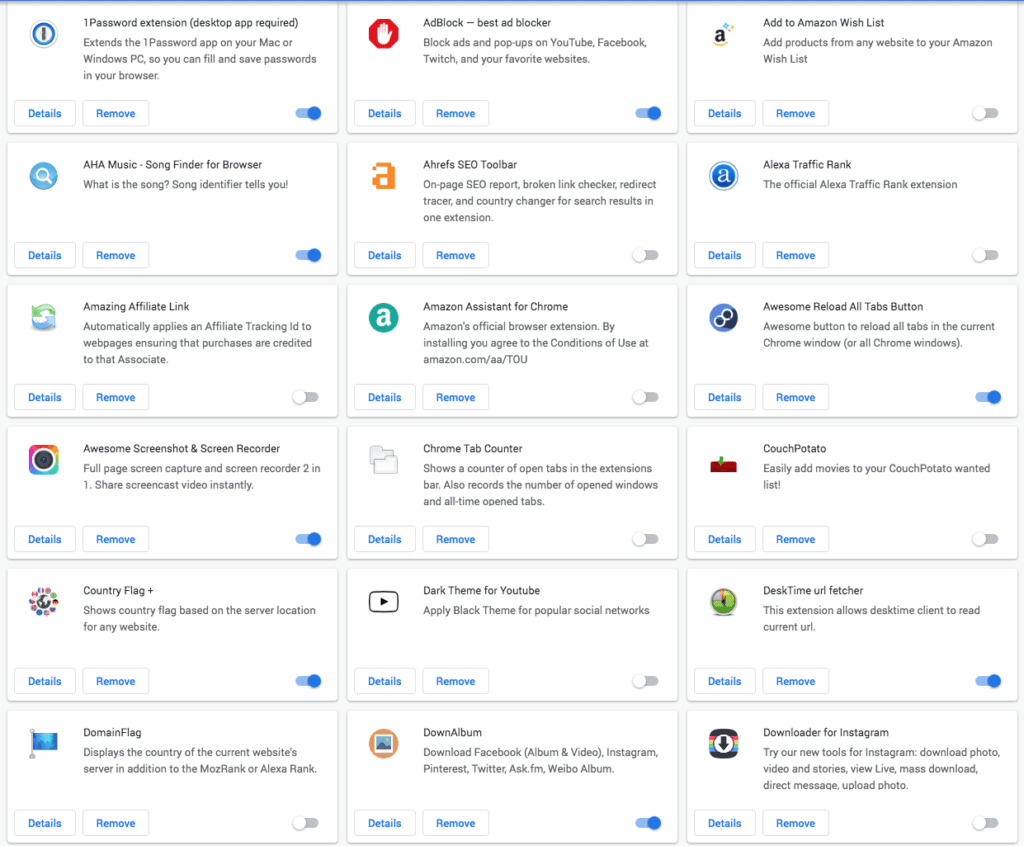
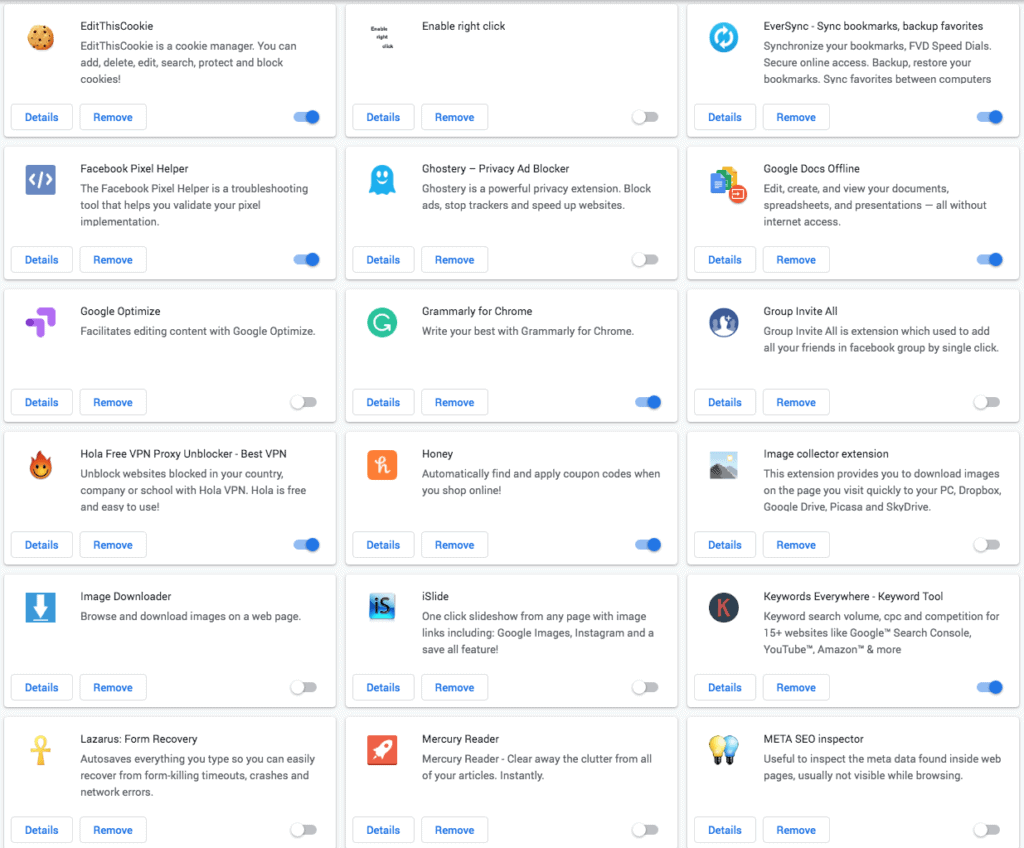

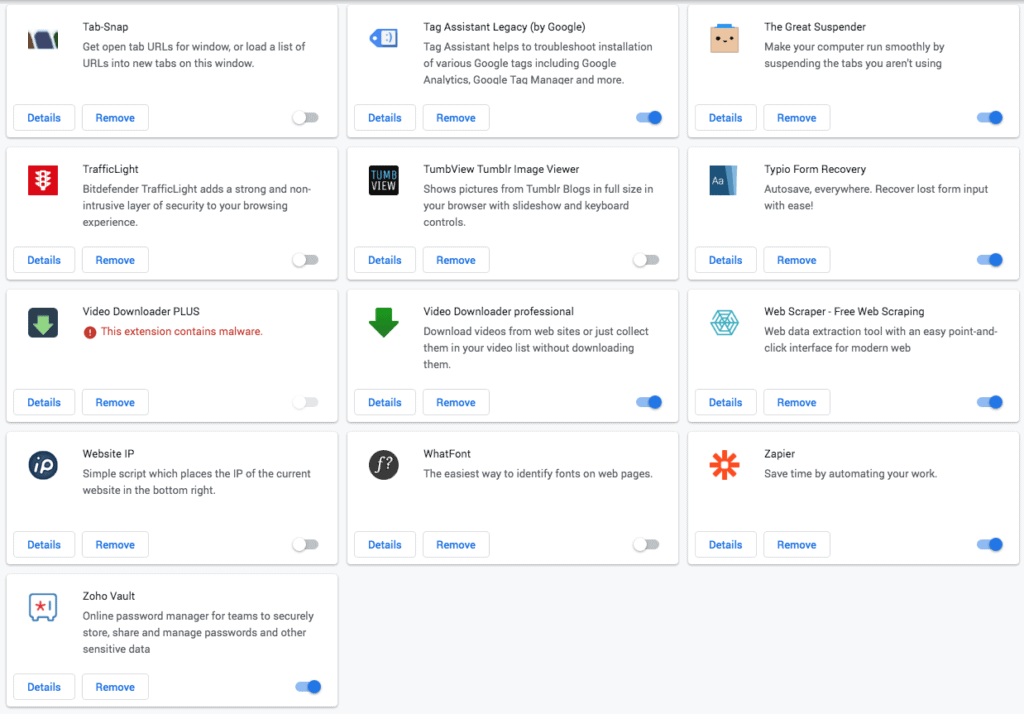
AdBlock

AdBlock is usually the very first browser extension I am installing on a Google Chrome browser.
Install AdBlock – best ad blocker
1Password

After we have blocked the annoying ads, I install my password manager of choice. I prefer the regular 1Password browser extension that requires you to have the desktop app installed. It loads faster and I use it all the time anyways. You can install 1Password X if you don’t want to install 1Password app on this device. Everything will be browser based. I highly recommend using a password manager.
Install 1Password extension (other browsers)
Typio Form Recovery

The most annoying thing that can happen is that you just typed a long message or filled in a long form in your browser and then accidentally closed the tab or clicked back and all the entry is gone. This has happened to all of us at least once. If you don’t want to this to happen ever again, then install Typio Form Recovery. It will save your entries in text fields and you can recover them later on. Once you search for this plugin, it is usually too late. So better install Typio Form Recovery now.
The Great Suspender

If you are like me and regularly open dozens or even hundreds of tabs at once, you may notice that your computer becomes slower and slower over time. This is due to the heavy memory consumption of the open tabs in the browser. Therefore I install The Great Suspender extension to automatically disable and free the memory after a certain time. You can always go back to a suspended tab and it will reload. This will keep your computer faster and you more productive. Install The Great Suspender extension.
